
Categories and main menu are two different things, in order to show the categories in main menu, we need to link the selected categories in main menu module. Somethings this main menu module will be different. Based on the theme you have on your website it can be different. In this article we have covered default main menu module which comes with standard PrestaShop installation.
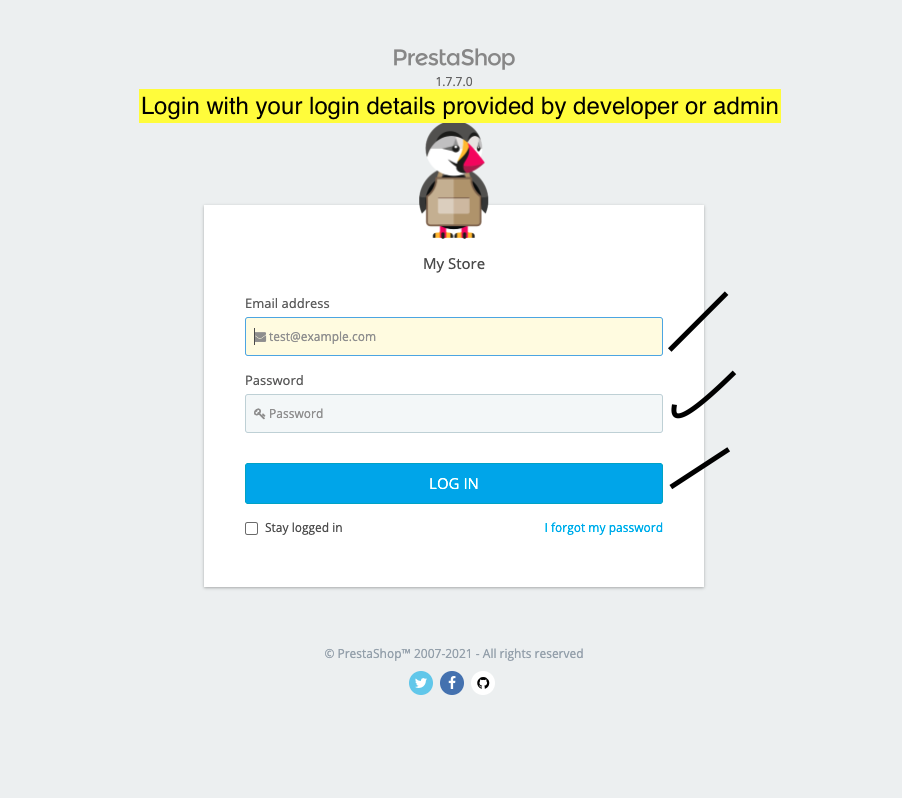
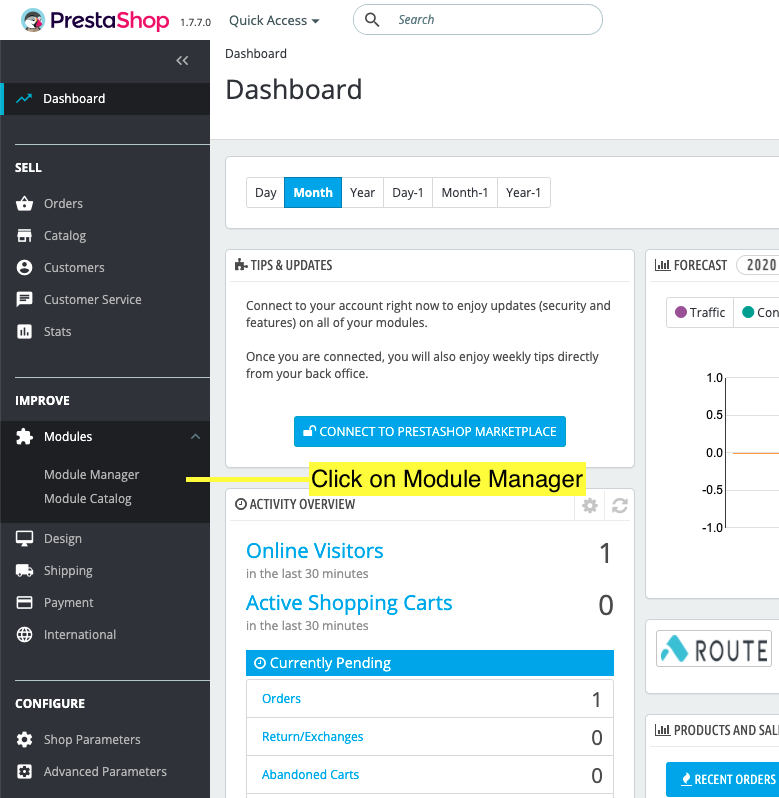
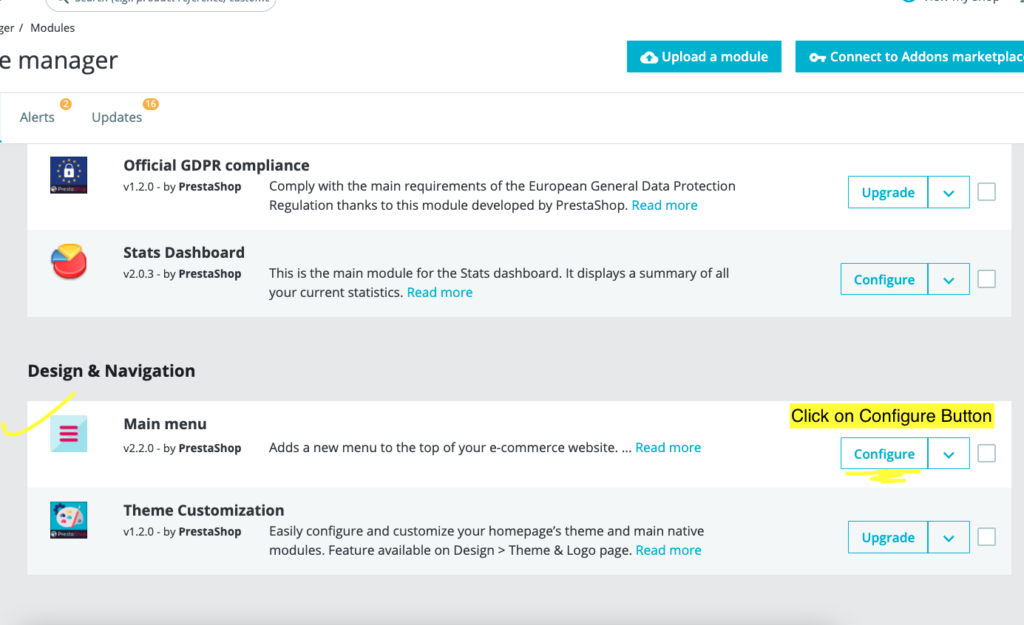
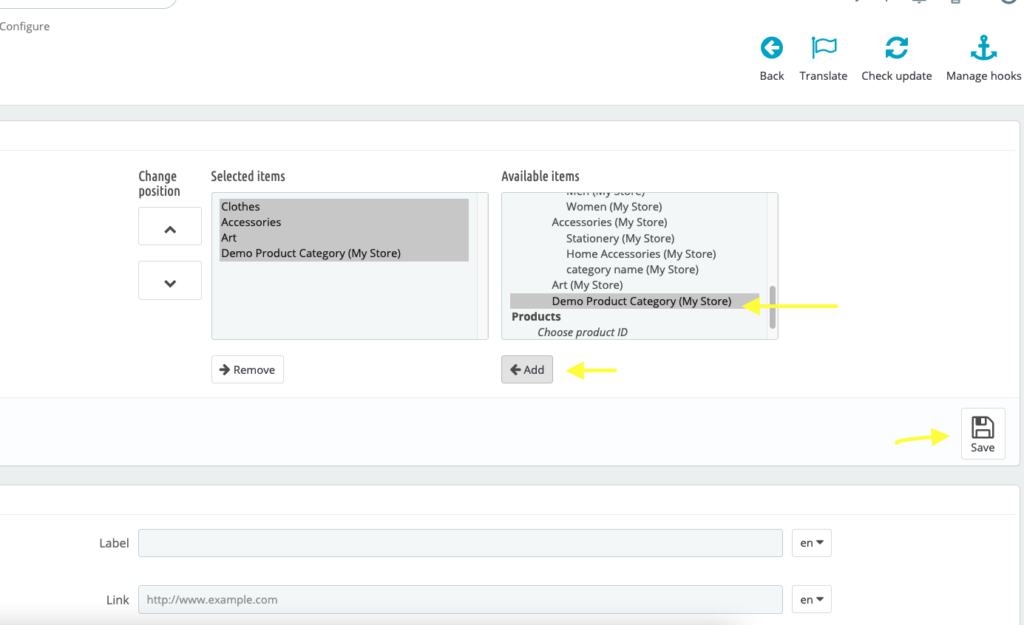
Tags:
Recent Posts
- Bridging the Gap: Tackling the Digital Divide in Indian Education
- Tech Training for Teachers: Making Learning Fun and Easy
- Open Educational Resources (OER): Promoting Accessible and Affordable Education in India
- Online Assessments and Examinations: Advantages and Concerns in Indian Education
- Gamification in Education: Engaging Students through Technology in India


Recent Comments