
Adding categories or managing categories in PrestaShop backend is very simple. Follow along the below steps to create and manage the categories.
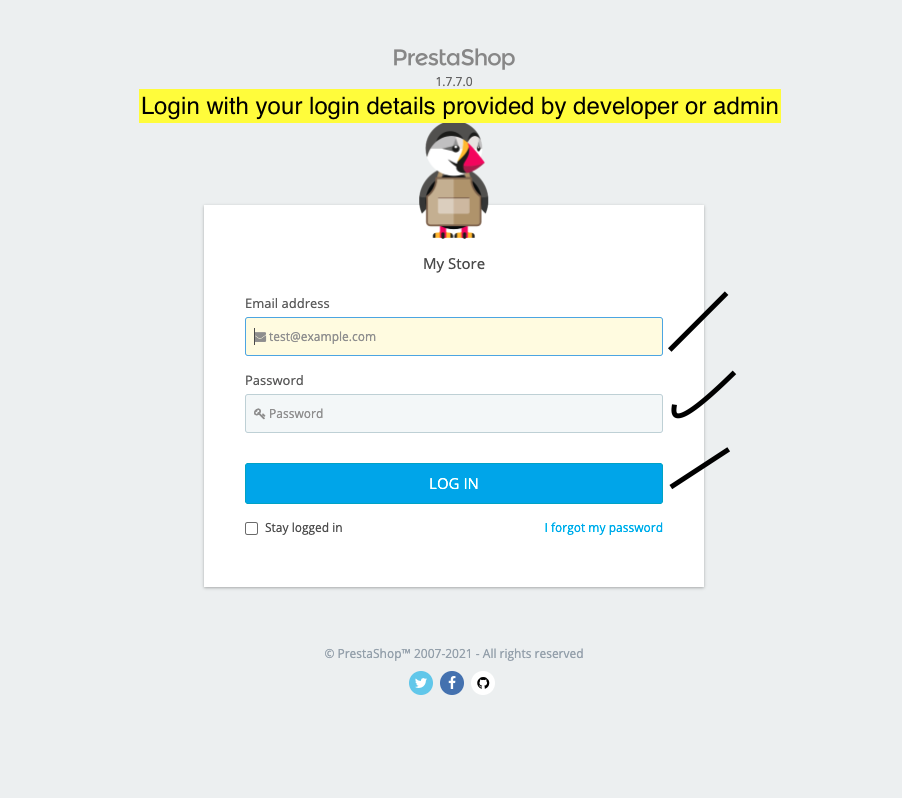
Navigate to Catalog -> Categories
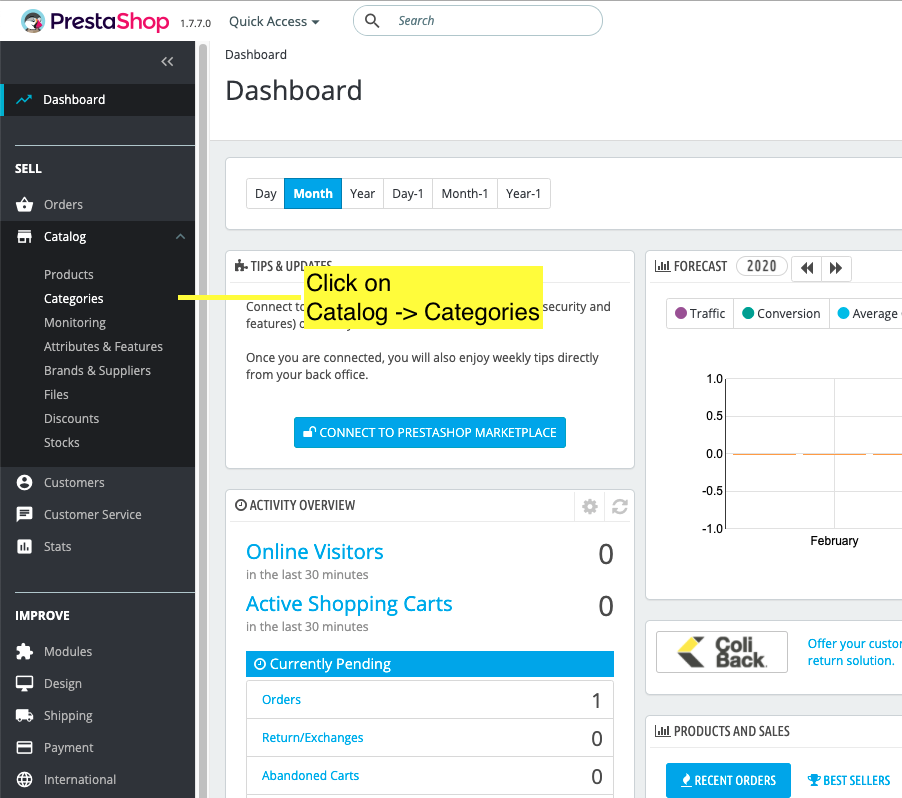
Click on Add New Category button as shown in the below image.
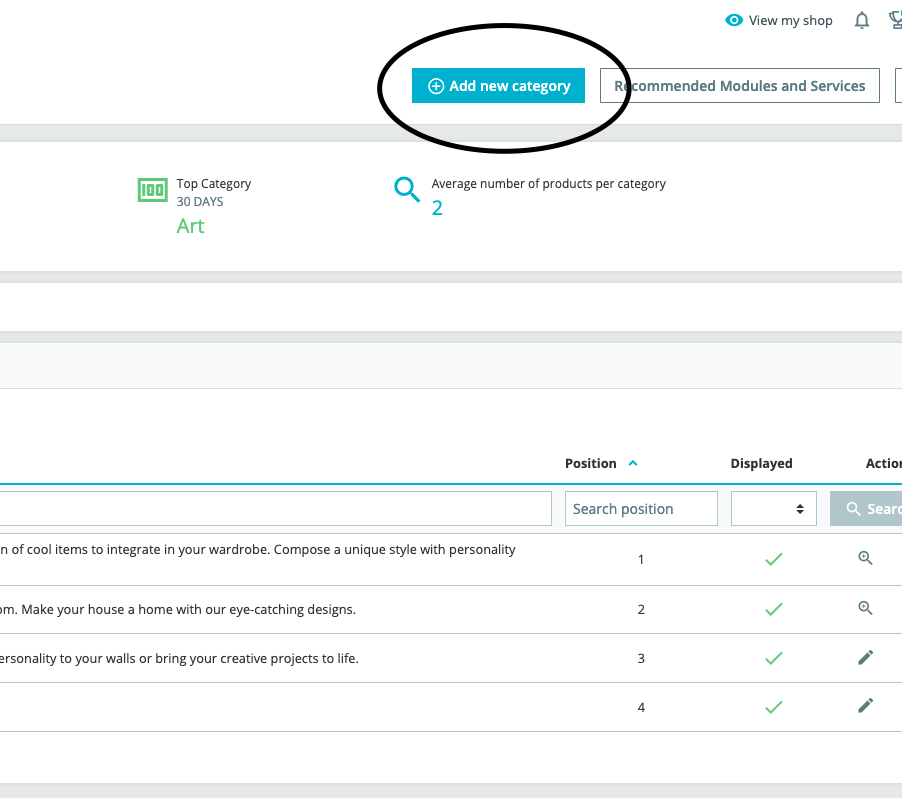
Tags:
Recent Posts
- Bridging the Gap: Tackling the Digital Divide in Indian Education
- Tech Training for Teachers: Making Learning Fun and Easy
- Open Educational Resources (OER): Promoting Accessible and Affordable Education in India
- Online Assessments and Examinations: Advantages and Concerns in Indian Education
- Gamification in Education: Engaging Students through Technology in India


Recent Comments